MVC Architecture in Salesforce Model: It represents data or database objects.
View: It represents the Visualization of data.
Controller: It represents the implementation of your logic.
Cross Object Formula Field
Data Import Wizard versus Data Loader
Apex Governor Limits
Every Apex code is bounded by the governor's limits to make sure that no one is monopolizing the resources in a multi-tenant environment.
NOTE: Exceeding the Governor limits will result in an exception that cannot be caught or handled using the Exception handling mechanism.
Parent to Child Relationship using SOQL
Child to Parent Relationship using SOQL
Order Of Execution in Salesforce
- Loads the original record from the database or initializes the record for an upsert statement.
- Loads the new record field values from the request and overwrites the old values.If the request came from a standard UI edit page, Salesforce runs system validation to check the record for:When the request comes from other sources, such as an Apex application or a SOAP API call, Salesforce validates only the foreign keys. Before executing a trigger, Salesforce verifies that any custom foreign keys do not refer to the object itself.
- Compliance with layout-specific rules
- Required values at the layout level and field-definition level
- Valid field formats
- Maximum field length
Salesforce runs user-defined validation rules if multiline items were created, such as quote line items and opportunity line items.
- Executes record-triggered flows that are configured to run before the record is saved.
- Executes all before triggers.
- Runs most system validation steps again, such as verifying that all required fields have a non-null value, and runs any user-defined validation rules. The only system validation that Salesforce doesn't run a second time (when the request comes from a standard UI edit page) is the enforcement of layout-specific rules.
- Executes duplicate rules. If the duplicate rule identifies the record as a duplicate and uses the block action, the record is not saved and no further steps, such as after triggers and workflow rules, are taken.
- Saves the record to the database, but doesn't commit yet.
- Executes all after triggers.
- Executes assignment rules.
- Executes auto-response rules.
- Executes workflow rules.
- If there are workflow field updates, updates the record again.
- If the record was updated with workflow field updates, fires before update triggers and after update trigger one more time (and only one more time), in addition to standard validations. Custom validation rules, flows, duplicate rules, processes, and escalation rules are not run again.
- Executes the following Lightning Flow automation, but not in a guaranteed order.
- Processes
- Flows launched by processes
- Flows launched by workflow rules (flow trigger workflow actions pilot)
When a process or flow executes a DML operation, the affected record goes through the save procedure.
- Executes escalation rules.
- Executes entitlement rules.
- Executes record-triggered flows that are configured to run after the record is saved.
- If the record contains a roll-up summary field or is part of a cross-object workflow, performs calculations and updates the roll-up summary field in the parent record. Parent record goes through save procedure.
- If the parent record is updated, and a grandparent record contains a roll-up summary field or is part of a cross-object workflow, performs calculations and updates the roll-up summary field in the grandparent record. Grandparent record goes through the save procedure.
- Executes Criteria Based Sharing evaluation.
- Commits all DML operations to the database.
- Executes post-commit logic, such as sending an email.
Platform Event
Standard List Controller
<apex:page standardController="Contact" recordSetVar="contacts">
<apex:pageBlock>
<apex:pageBlockTable value="{!contacts}" var="con">
<apex:column value="{!con.lastname}"/>
</apex:pageBlockTable>
</apex:pageBlock>
</apex:page>
Lightning Component Framework
- Apex Programming Language
- HTML
- CSS
- JavaScript
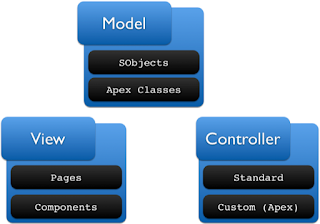





Again a good draft from you.
ReplyDeletethanks a lot
DeleteNice Article! Are you looking for the best mobile app development companies in madhapur that will be helpful for your business. We provide efficient methodologies for the successful implementation of app development company in hyderabad | mobile app development hyderabad | mobile application development company hyderabad | mobile application development companies in hyderabad | ecommerce solutions hyderabad | best mobile app development company in hyderabad | mobile application development company in hyderabad | mobile development company hyderabad | mobile app development services in hyderabad | best mobile app developers in hyderabad .
ReplyDeleteThank you!